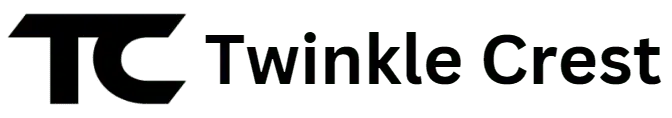In today’s tech world, the importance of surveillance cannot be overstated. With increasing security concerns, having an efficient surveillance system is crucial for both residential and commercial properties. This is where CCTV design tools leave their outstanding footsteps.
These tools simplify the process of setting up surveillance systems, ensuring that every corner is covered and every potential blind spot is eliminated. In this blog, we’ll explore how these tools can make your surveillance setup more effective and user-friendly.
Let’s Understand CCTV Design Tools
CCTV design tools are specialized software or applications that assist in planning and designing surveillance systems. These tools range from simple online platforms to advanced software used by professionals.
They help in visualizing the placement of cameras, calculating coverage areas, and ensuring optimal performance of the surveillance system. Whether you’re a professional installer or a DIY enthusiast, these tools are essential for creating an efficient and reliable surveillance setup.
Key Features of Effective CCTV Design Tools
1. User-Friendly Interface: A good design tool should have an intuitive and easy-to-navigate interface. This ensures that even users with minimal technical knowledge can use the tool effectively.
2. Customization Options: The ability to tailor the design to specific needs and environments is crucial. Look for tools that offer a wide range of customization options.
3. Integration Capabilities: Compatibility with various CCTV brands and systems is important for seamless integration.
4. Simulation and Visualization: Features that allow users to visualize the setup before implementation can save time and resources by identifying potential issues early on.
How to Choose the Right Design Tool
1. Assess Your Needs: Consider the specific requirements of your surveillance setup. Do you need a simple tool for a small area or a more advanced tool for a large, complex setup?
2. Budget Considerations: Balance the cost with the features and benefits offered by the tool.
3. User Reviews and Ratings: Check feedback from other users to gauge the tool’s effectiveness and reliability.
4. Trial Versions: Take advantage of free trials to test the tools before committing.
Step-by-Step Guide to Using a CCTV Design Tool
1. Installation and Setup: Download and install the tool. Follow the setup instructions to get started.
2. Creating a Layout: Use the tool to design a surveillance layout. Place cameras in strategic locations to cover all areas.
3. Adjusting Settings: Customize the settings for optimal performance. This may include adjusting camera angles, coverage areas, and resolution.
4. Finalizing and Implementing: Review the design and make any necessary adjustments. Once satisfied, implement the setup in the real world.
Exploring CCTV Designing Tool with Backstreet Surveillance
The CCTV Design Tool from Backstreet Surveillance is a powerful resource for planning and visualizing your surveillance system. This tool allows users to pinpoint the exact locations for cameras, NVRs, and other essential equipment, ensuring comprehensive coverage and optimal performance.
Key Features:
1. Pinpoint Accuracy: Users can accurately place cameras and other devices on a digital map, ensuring no blind spots.
2. Visualization: The tool provides a visual representation of the surveillance setup, making it easier to understand and implement.
3. User-Friendly Interface: Designed for both professionals and DIY enthusiasts, the interface is intuitive and easy to navigate.
4. Comprehensive Planning: It helps in planning the entire surveillance system, from camera placement to wiring routes, making the installation process straightforward and efficient.
By using this design tool, you can create a precise and professional surveillance setup that meets your specific security needs. This tool simplifies the design process, making it accessible for anyone looking to enhance their security measures.
Endnote
In summary, CCTV design tools are invaluable for creating efficient and reliable surveillance systems. They simplify the process, ensure comprehensive coverage, and help identify potential issues before implementation.
So whether you’re a professional or a DIY enthusiast, these tools can significantly enhance your surveillance setup. Try out a design tool today and experience the difference it can make!
FAQs
1. How to Design a CCTV Layout?
Ans. You can assess the area, choose appropriate cameras, plan strategic placements, ensure adequate lighting, map out wiring, and test the system for optimal coverage.
2. How Do I Make a Picture Look Like CCTV?
Ans. You can convert to grayscale, add noise, overlay a timestamp, apply scan lines, and adjust contrast and brightness for an authentic CCTV effect.
3. How to Design a Security Camera System?
Ans. Simply conduct a security assessment, choose suitable cameras, plan placements, select recording equipment, integrate with other systems, and regularly test and maintain the setup.
4. How to Design a CCTV Control Room?
Ans. Choose a central location, plan the layout for efficiency, ensure proper lighting, manage noise levels, install ergonomic furniture, and integrate advanced monitoring technology.
5. How to Design a DIY Home Security System?
Ans. Assess security needs, choose components, plan the layout, install the system, integrate smart home features, and regularly test and monitor for functionality.