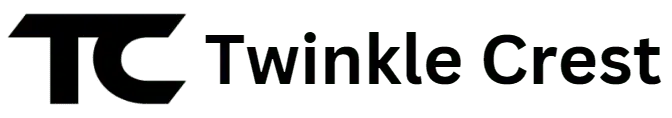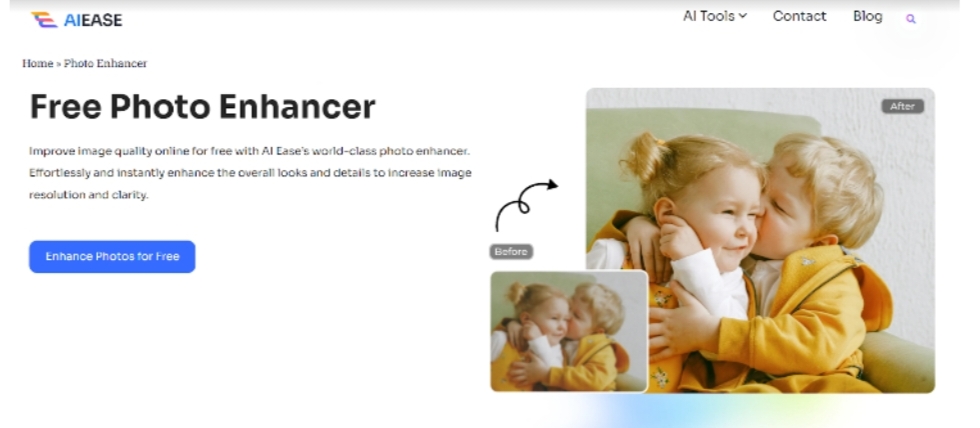It can be a time consuming job to remove the background from images manually, especially when you are dealing with multiple images. In this case, bulk background removers can save the day. If you’re a photographer, graphic designer, marketer, or run an eCommerce store, these tools can help you save a ton of time because they remove backgrounds from multiple images at once.
This is where we are going to point out the best bulk background removers this day. With these free tools, you can easily get the professional looking images with transparent backgrounds, saving you time and speeding up your workflow. In this post, we’re going to dig in a little, and figure out what it is about these tools that make them so unique, so now is a good time to start with them.
Top 5 Bulk Background Removers for Streamlining Your Workflow
1- AI Ease
AI Ease is one of the best tools out there for bulk background removal and it’s a very powerful, but easy to use AI powered solution. The tools enables you to process up to 20 images at once, making it a good selection for eCommerce businesses, photographers or anyone who require to speedily edit and various pictures.
Features:
AI Precision: Removes backgrounds automatically with high accuracy, regardless of the background being complex, edge, or being fur.
Bulk Processing: When it comes to batch uploading and removing backgrounds from multiple images, you save time.
Customization Options: Once backgrounded removed, AI Ease provides the choice to apply a solid background, a set template, or upload a different background.
Completely Free: Unlike with many other bulk background removers, you don’t need to sign up or subscribe for anything, because it is free background remover.
No Downloads Needed: Being a web based tool, this work from a browser direct without downloading any software.
Why It’s Great: Combining speed, accuracy and convenience, AI Ease is the perfect way to speed up your workflow without losing quality, it is perfect for those who want to cut their workflow short.
2- Remove.bg
Both single and bulk background removal is possible with Remove.bg. Based on AI, it detects, and then removes backgrounds quickly.
Features:
AI-Powered Precision: It can extract or remove backgrounds from images with astonishing accuracy, even on hair or fur.
Bulk Processing: With remove.bg you can upload multiple images at the same time and use it for bulk processing which will save you hours of work.
API Integration: For businesses & developers who want to automate background removal for large projects.
Paid Plans: Remove.bg has a free version, of course, but removing the background in bulk will require you to subscribe, and depending on how many images you have, the subscription might be costly.
Why It’s Great:
It’s fast and accurate, great for eCommerce stores, or photographers, where you need to process lots of images quickly.
3- Pixlr
Another well known tool which provides bulk background removal is Pixlr. One of the most popular free photo editing sites, Pixlr has also got an option to remove bulk image backgrounds.
Features:
AI-Assisted Background Removal: It automatically removes backgrounds with a good enough level of accuracy.
Editing Tools: This includes more than background removal, Pixlr features a suite of editing tools for touch ups, and refining it further.
Free Version Available: Pixlr is free to use, and its premium edition offers you the bulk background remover.
Why It’s Great:
The bulk background remover is a good add-on for what you already use Pixlr for to remove the background of many photos at once, which is especially nifty for designers and social media managers.
4- PhotoScissors
It’s a simple, straightforward tool for background removal, and PhotoScissors. Maybe not as feature rich as another, it’s a great tool for those who want a one stop shop background removal tool in bulk.
Features:
Bulk Removal: Process multiple images at one go which is a great feature for people who have many photos to process.
Simple Interface: Very easy to use, PhotoScissors is a good alternative for those beginners who don’t want to invest time learning complex software.
Affordable: PhotoScissors’ price model is pay-per-image, making it cheaper to use when there’s only a need for bulk removal occasionally.
Why It’s Great:
Its simplicity combined with its relatively low pricing makes it a great option for those that want to simply need to remove a background from a batch of images without going through a long learning curve.
5- ClippingMagic
The other great tool for users looking to remove backgrounds in bulk is ClippingMagic. Every tool is highly customizable so that you can change an aspect of the photos and just have them removed in any way you like.
Features:
Advanced AI: It automatically removes backgrounds, and users can fine-tune manually for more precise results.
Bulk Processing: It is a bulk background removal that makes it perfect for businesses and professionals.
Background Customization: Now, once you remove the background you can simply put new backgrounds, alter colours, or keep it transparent.
Subscription-Based: The pricing of ClippingMagic is based on the number of images you process and they handle this on a subscription model.
Why It’s Great:
ClippingMagic provides both automatic and manual editing options so that users can control the final product.
6- BatchPhoto
If you need to work on lots of images you may consider BatchPhoto: a tool created specifically for the job. Even though it’s well known for being able to help you edit photos, it has a particularly good one for removing backgrounds that work well for a batch of images.
Features:
Batch Editing: It allows people to remove background from big amount of images and does some other photo editing job, like resizing, renaming and apply filters.
Customization Options: Once you’ve taken out the background, you can fill the image with various filters and edits to make it better.
One-Time Purchase: As a one-time purchase model, BatchPhoto is a good option for people who don’t want to pay for a monthly plan.
Why It’s Great:
BatchPhoto is a valuable tool for professionals because it covers so many of the photo editing tasks and even adds background removal.
AI Ease is the Best Choice for Bulk Background Removal
There are a few reasons why AI Ease becomes a great option for bulk background removal the best. In terms of the speed and the efficiency it provides, it is first of all impressive: it lets you process up to 20 images in just a few seconds. But for businesses, photographers and eCommerce store owners who are required to edit a lot of images fast, that’s a big win. Unlike traditional tools—like Photoshop—AI Ease leverages AI-driven technology to remove backgrounds precisely, even for images with complex details such as hair or fur.
The standout feature of AI Ease is its ease of use, at no technical expertise needed. It has an easy, user friendly interface so everyone, even someone who’s new, is able to operate it easily. You don’t need to download or install any software, the whole process happens online. Also, AI Ease is free, requires no sign up, no account creating, and will provide unlimited background removal without any hidden fees.
Final Thoughts:
Your requirements will determine which bulk background remover to choose. That being said, if all you care about is speed and simplicity, AI Ease, are perfect tools and if you need more customize options, or bulk processing capabilities.
Each of the tools mentioned above provides unique benefits, but all share one thing in common—they save your time and effort and allow you to focus on what matters most: producing high quality, professional looking images.
If you work with big batches of photos regularly, you should try AI Ease tools to simplify your workflow and to make it go through more quickly.