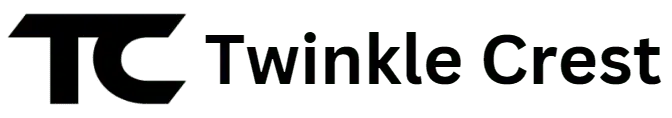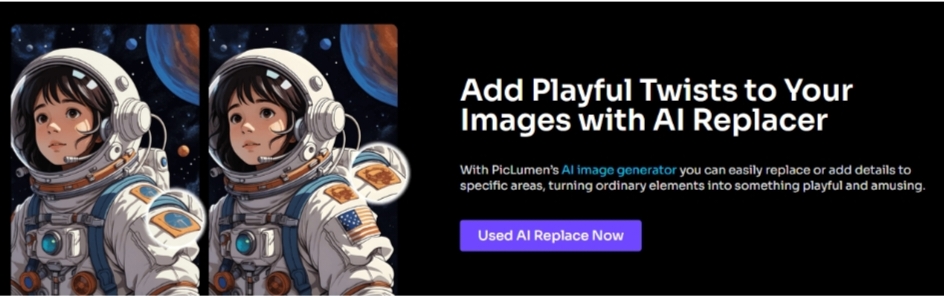Thanks to PicLumen’s AI Replace, if you have ever needed to make any adjustments or changes to the images created by artificial intelligence, the wait is over. Be it replacing an object, adding detail, or even changing colors for harmony, AI Replace simplifies all that in just a few clicks. That will be a powerful tool for those who want more control over the results created by artificial intelligence and will offer an intuitive, creative experience.
What is PicLumen’s AI Replace?
AI Replace by PicLumen is an advanced tool that will provide users with advanced fine-tuning abilities regarding AI-generated images. It enables users to perfectly replace parts of their images with new elements, correct imperfections, or even transform colors. In this case, the tool works perfectly for both beginners and pros, enabling an easy way to enhance an image without prior design skills.
Be it perfecting minute details or giving a whole new look to your creation, AI Replace gives you that power.
In other words, AI Replace gives you more creative license:
- Replace objects: Swap out elements of your image for new objects, or replace them with a texture.
- Fix imperfections: Correct any areas that didn’t turn out as expected in the original AI-generated image.
- Color Adjustment: Change colors to more closely approach what you feel best characterizes the mood or tone of your image.
- Making it fun: Make it fun and play with it, adding your twist, like adding whimsy or unexpected objects.
How does PicLumen AI replacement work?
The PicLumen AI Replace tool was designed to fit inside the images PicLumen’s AI platform generates. It’s a flexible tool that complements the artistic process, letting users make big or small changes easily, should their whim dictate.
Weave New Wonders Into Your Scene
Imagine that you have created this beautiful landscape, but you just feel that it needs a bit more. Maybe you want to add a mountain range in the background, place a tree in the foreground for a sense of balance in the composition, or perhaps something else. With AI Replace, now you can!
Just highlight where in the scene you’d like the new element to appear, type a prompt of what you want, and have it seamlessly blended into the scene by AI as if it had always been there. The transition is seamless, and the new object fits so much into the image that it feels integral to it.
Refine Your Images With AI Swap
Bad things come out in the final image when AI-generated images only sometimes demonstrate minor imperfections, or maybe some things do not quite function just the way you thought they should. That’s where AI Replace comes into play: you’ll be able to correct these areas with more accuracy with AI Swap. Whether it is supposed to be at an awkward angle or a misplaced shadow, this tool allows you to polish your creation and make sure each part of the image looks just the way you want.
Add Playful Twists
Want to get creative? AI Replace enables you instantly to edit region-specific changes in your photo and insert fun, unexpected details around it. For example, you can turn an ordinary house into a magical castle or replace a modern car with a vehicle from a science fiction movie. The feature allows interesting, creative elements in the image with a unique, personalized touch of artistry.
Infuse Scenes With Color Replacement
Another awesome feature in AI Replace is the color adjustment of the selected area over your image. Want to change the color of a sunset or the hue of the character’s clothes? Well, with this tool, you only need to input a text description of the new color and let the AI do its magic.
This will provide the level of control needed for fine-tuning your creations-insuring the color palette fits within the mood and enhances the overall composition of your image.
Face Swap Fun
Another fun feature of AI Replace is face swapping. Suppose you have a portrait or a group picture and want to experiment by swapping faces; AI Replace does it all over for you. You can replace one face with another, be it for experimenting with expressions, characters, or even famous figures.
How to use AI Replace in PicLumen Step by Step
Now that you know the capabilities of PicLumen’s AI Replace, let’s get down to how it is used. It works upon being initiated with just a few simple steps.
Step 1:Brush Over the Area You Want to Change
This makes perfect sense, as working with AI Replace requires first identifying a part of their image that one wants to change. With the brush tool, highlight in great detail the exact area that you want to change: from backgrounds to objects to characters. You are allowed to select with great detail the portion of the image that needs adjustment.
Step 2: Provide your prompt
Once you’ve selected an area, it’s time for some creativity to begin. You will then need to enter a text prompt that explains the changes you want to make. Let’s say you need to change a tree into a statue; you just have to say something like, “Replace the tree with a marble statue.” The more you detail in your prompt, the finer the results.
Step 3: Generate Your New Image
Type your prompt, click the generate button, and let the magic begin with PicLumen’s AI. In a few seconds, your picture will be transformed; the new addition or adjustment perfectly fits into the scene. You can refine the modification or just try different prompts to get the effect you want.
Why PicLumen’s AI Replace Stands Out
PicLumen’s AI Replace is not just a photo editor; it is an innovative creative tool designed to put users fully in charge of your AI-generated images for the very first time. Still, here’s why.
- free to use: Boasting all these brilliant functionalities, PicLumen’s tools can be used free of cost. Have endless fun experimenting, creating, and making changes.
- Lightweight to use: Its intuitive interface lets even a beginner master this tool quickly.
- Fast results: Get instant feedback on your changes, making it easy to iterate and refine your work.
- High-quality output: Every image replaced using AI Replace retains its high resolution and quality as expected by PicLumen.
Conclusion
The game-changing power needed to step up one’s next AI-generated images is PicLumen’s AI Replace. This offers unparalleled creative flexibility, from adding new elements and ironing out imperfections to color play and face swapping. From novice beginners to seasoned artists, with PicLumen’s AI picture generator and AI Replace, one can easily have that power in their hands. So, what are you waiting for? Get your hands dirty on this day with PicLumen to master the perfect image enhancement with AI Replace!