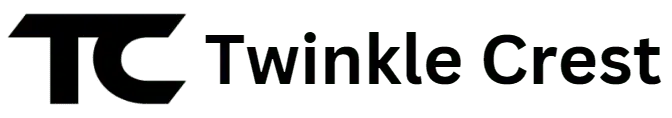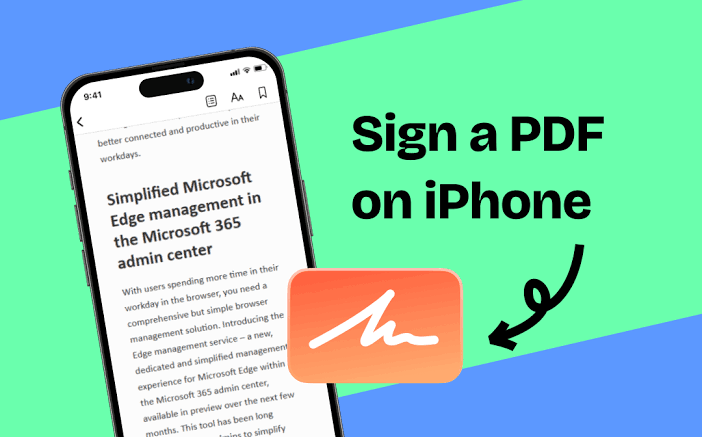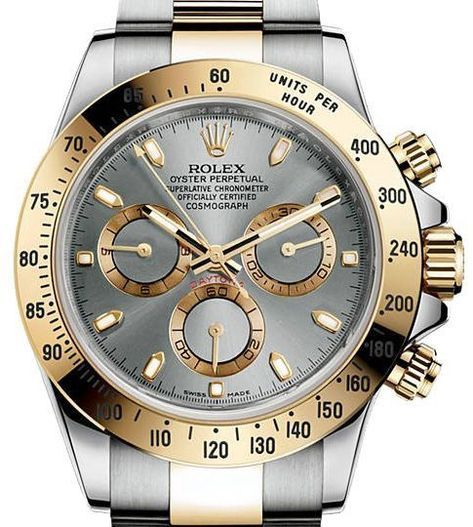Table of Contents
- Why Signing PDFs on iOS is Essential
- Using Built-In Features for Easy Signing
- Step-by-Step Guide to Sign a PDF Using Markup
- Exploring Third-Party Apps for Enhanced Features
- Benefits of Digital Signatures
- Addressing Common Issues and Challenges
- Improving Workflow with Integrations
- The Future of PDF Signing on Mobile Platforms
Key Takeaways
- Discover the ease of signing PDFs on iOS devices using built-in tools.
- Explore additional features offered by third-party apps for enhanced functionality.
- Understand the benefits and challenges associated with digital signatures.
Why Signing PDFs on iOS is Essential
In our ever-growing digital landscape, signing PDFs on iOS devices is not only handy; it’s essential. Effortless document management is crucial for managing business contracts or personal pacts. Contracts often necessitate signatures to finalize legal agreements, and having the ability to add yours promptly can sometimes decide if a deal is completed or experiences delays. The process might be more straightforward than expected for those wondering how to sign a PDF on iPhone or iPad. Apple’s native features provide an intuitive platform for handling your digital paperwork.
Documents requiring signatures are diverse and can range significantly—from legal contracts to everyday permission slips. Each document type has unique requirements, often calling for speed and flexibility. Streamlining this part of your workflow can save valuable time and bypass the cumbersome process of dealing with paper documents. With iOS, the tools to sign digital documents are right at your fingertips, ensuring your productivity isn’t hindered by logistical challenges.
Using Built-In Features for Easy Signing
iOS is famous for its intuitive interface, and the practical built-in tools are essential for everyday activities. Markup is equipped to sign PDFs and annotate and highlight crucial document parts, ensuring your annotations are clear and accessible. Apple’s integration into its operating system ensures that these tools work harmoniously with other functionalities on your device. It provides an efficient and trustworthy option for users who require a fast way to sign PDFs without installing extra software.
Step-by-Step Guide to Sign a PDF Using Markup
As stated by wikiHow, Signing a PDF with Markup on your iPhone or iPad includes simple steps that anyone can execute without requiring technical knowledge.
- Begin by opening the Files app on your Apple device and selecting the PDF document you wish to sign. Accessibility to your papers is the first step to efficient digital handling.
- Once the document is open, tap the ‘Markup’ icon, which is characterized by a pencil shape and usually located in the top-right corner of your screen. This icon grants access to editing tools designed to facilitate document modifications.
- Inside Markup, locate the ‘+’ symbol ‘n’ and choose ‘Signature.’ This option allows you to create a new signature, a feature you can tailor to look like your handwritten one.
- Create your signature using your finger or an Apple Pencil. The touch-responsive interface allows for an accurate representation. Adjust its size and place it precisely where needed on the document.
- Finally, ensure your signature is positioned correctly and save the document. Saving solidifies all changes, making your digital signature an integral part of the document.
Exploring Third-Party Apps for Enhanced Features
Although the native iOS tools are adequate for essential functions, certain users need capabilities that extend beyond what mobile native offerings provide. Applications from third parties, such as Adobe Acrobat, offer enhanced functionalities that meet more complex needs. These applications enable several signatures on a document, provide personalized stamps, and ensure encryption for improved data security. As the demand for safe and effective digital transactions increases, these third-party tools become essential in professional environments. The need for sophisticated digital solutions is rising, leading to broader use of such applications, especially in critical document security and authenticity sectors.
Benefits of Digital Signatures
Transitioning to digital signatures brings many benefits that extend beyond immediate convenience. One significant advantage is the reduction in paper waste, keeping in line with sustainability goals while streamlining processes. Digital signatures often prove more secure, incorporating varying levels of encryption that safeguard sensitive information from unauthorized access. A report by The Washington Post highlights how businesses increasingly favor digital tools, attributing their choice to the efficiency and cost-effectiveness of these modern solutions. By removing the necessity for managing physical documents, digital signatures enhance workflow efficiency, which is vital in dynamic settings.
Addressing Common Issues and Challenges
Despite their advantages, digital signing methods can present particular challenges, especially for less tech-savvy users. Typical issues may include app crashes or connectivity troubles, often due to outdated software. Regularly updating apps ensures the latest features and stability improvements are available. In cases where specific apps become unresponsive, trying alternative applications with more stable features can also avert prolonged disruptions, ensuring continuous productivity.
Improving Workflow with Integrations
Integrating PDF signing capabilities with productivity apps like cloud storage services or document editors can bolster efficiency. Such integration helps maintain a seamless document management system, reducing the steps between creating, modifying, and signing documents. This capability saves time and ensures all necessary documents are easily accessible and up-to-date, ready for whenever you need to make quick adjustments or approvals.
The Future of PDF Signing on Mobile Platforms
As we look to the future, the processes involved in signing PDFs are poised to undergo significant advancements, primarily driven by the rapid evolution of mobile technology. Incorporating artificial intelligence and machine learning will likely revolutionize how we manage and verify documents. Imagine having features that anticipate your signing needs and streamline the process through predictive signing capabilities. Auto-verification could ensure that documents are instantly validated, eliminating the need for manual checks. Furthermore, enhanced security measures will protect sensitive information more effectively. This transformation signifies the dawn of a new era in digital document management, setting the stage for solutions that are not only intuitive but also highly secure and efficient.